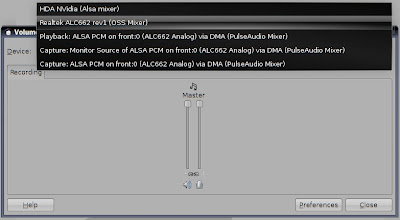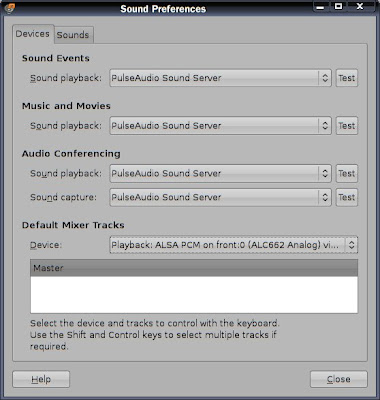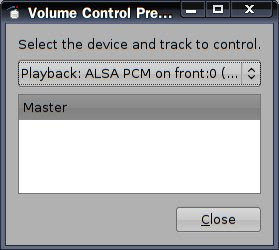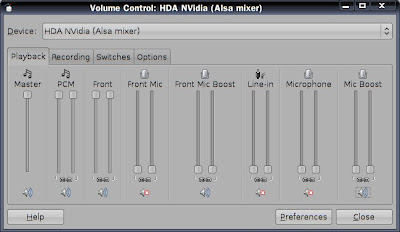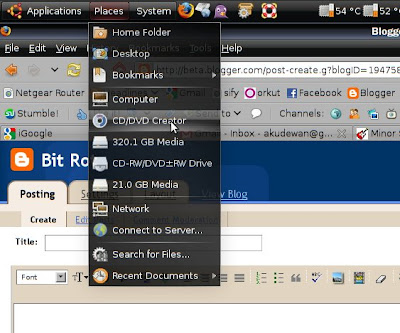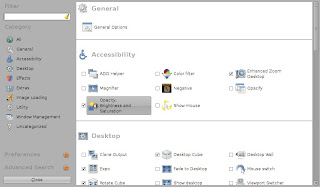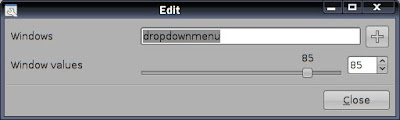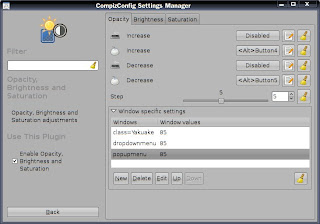A recent Ubuntu
update made my system unusable. I couldn't boot in recovery mode, and I couldn't even press 'e' or 'c' in Grub to change options. Annoyed with this, I decided to try out
Arch Linux.
I downloaded the 64-bit netinstall version, loaded the
beginners' guide from the wiki on my laptop and proceeded to install it on the desktop. It was by no means, a piece of cake, but nothing I couldn't handle.
I already had my disk partitioned as per my needs, so I just needed to erase the Ubuntu Root partition. I have a separate /home partition, but I moved all my dot-hidden files into a separate folder to avoid conflicts.
Here is a list of issues I encountered during installation and configuring:
1) My local timezone was not present in the options provided during installation. So I just chose the closest one (which was about 30 minutes off). After setting up X, I found my timezone in /usr/share/zoneinfo, and made the changes in /etc/rc.conf.
2) When presented with cfdisk during installation, I deleted my ubuntu root partition, and made a new ext3 partition. This, however, didn't erase my partition. The old files from Ubuntu were still there! I didn't realize this at first and thus ended up wasting time. Later on, I just used a
GParted LiveCD to delete the partition and reformat to ext3. That took care of it.
(I still don't know what I did wrong with cfdisk. If anyone has any idea, please leave a comment)
3) Post installation: When booting Arch, I would sometimes get a
bad superblock error. I realized that this was happening because /devsda and /dev/sdb were getting swapped randomly. So I put in the liveCD and changed the /etc/fstab entries to UUID instead of sda and sdb. (Yeah, I was lazy the first time)
4) eth0 and eth1 are still getting swapped randomly. I use only one ethernet interface at present, so I just configured both with the same settings.
(Edit: found solution
here)
Why I chose ArchI wanted to try out Arch since a long time, but I had a slow internet connection. Recently, I upgraded to a better connection. This was important, since Arch involved a
lot of initial downloading.
Arch seems to have a good package repository (though not as large a Ubuntu), which would help me keep the compiling and dependency headaches to a minimum. I've tried out Red Hat, Fedora, Slackware and Ubuntu in the past. I've stuck with Ubuntu for long, and its been my favourite so far. I'd still recommend Ubuntu to newbies.
Arch gives me the power to configure my system any way I like. And I like this kind of power.
First impressionsThe
wiki pages are comprehensive. The effort taken by the community to keep this updated is mindblowing. Great job guys! I hope I can contribute soon. Also, asking noob-ish questions on the
forums seems to invite a lot of hostility :P (Not experienced first hand, I still have to make a forum account)
The concept of the BSD-style /etc/rc.conf is beautiful and simple. Organising and loading daemons is also very simple.
I also find the distro to be faster compared to Ubuntu. But that may be because I've used 'noatime' in my fstab. (Never really tried that option in Ubuntu).
In conclusionI still have a lot to learn about Arch. It definitely looks promising. I can understand why so many people move to Arch after starting out with Ubuntu. I'm not throwing this as flamebait, its just that Ubuntu and Arch cater to different kinds of users.