I have an NVidia nForce 630i board and I'm using the onboard sound card:
00:0a.0 PCI bridge: nVidia Corporation MCP73 PCI Express bridge (rev a1)
For some strange reason, I see four mixer devices:
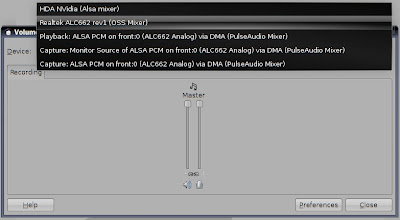
I use pulseaudio as my default sound server. Here's what I did:
Under System > Preferences > Sound, I changed my Default Mixer Tracks to Playback: ALSA PCM on front :0 (ALC662 Analog) via DMA (PulseAudio Mixer)
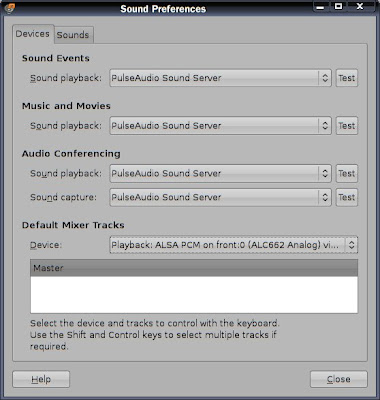
Right clicked on the volume control applet in the panel > Preferences. Here, I could choose the default device and track to control. I chose the same: Playback: ALSA PCM on front :0 (ALC662 Analog) via DMA (PulseAudio Mixer). (There's only a master track).
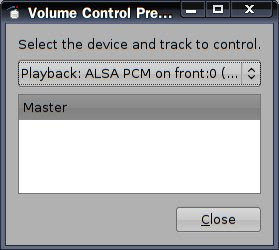
Finally, I made all the other relevant volumes 100% in all the other devices (except capture devices). Don't forget to click on the "Preferences" button to see all the tracks
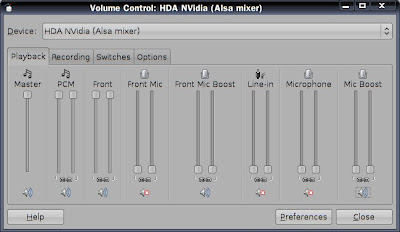
I'm essentially using only the Playback: ALSA PCM on front :0 (ALC662 Analog) via DMA (PulseAudio Mixer) for controlling my volume. I don't know why or how this works, but it works for me...
The only problem is that it won't remember my volume levels after I reboot.
1 comment:
Alternate method:
http://agnipulse.com/2009/07/fix-low-volume-issues-in-ubuntu/
:) saves settings too!
Post a Comment